NGSIGN API REFERENCE
Simple version
NGSIGN API operates on REST principles. It features structured and predictable URLs for resources, delivers JSON-encoded responses and uses standard HTTP response codes, authentication and verbs.
This page explains the basic features of NGSIGN API :
To access any /protected web services, the user must have a JWT previously generated from the web interface (NGSign Web App) then use the generated token as a Bearer authorization token.
curl --location --request POST 'https://www.ngsign.app/server/protected/[any URL] \
--header 'Content-Type: application/json' \
--header 'Authorization: Bearer [Your token goes here]' \
[Your token goes here] must be changed with your API Token
Below the steps to follow to create an electronic signature transaction via NGSIGN API :
Upload the PDF(s) to be signed
Configure and launch the transaction
Redirect to the signature page (optional)
Exemple :
Input
curl 'https://www.ngsign.app/server/protected/transaction/pdfs/' \
-H 'Content-Type: application/json;charset=UTF-8' \
-H 'Authorization: Bearer Your token goes here' \
--data-binary'[{"fileName":"NoteInterne","fileExtension":"pdf","fileBase64":"base64 of the document"}]' \
--compressed
Output
{
"object":
{
"uuid": "7d45cff2-17c8-497d-8064- 14fc14af2891",
"puuid": null,
"creationDate": "2020-09- 02T01:07:16.487+0000",
"status": "CREATED",
"digestAlgo": null,
"signingTime": null,
"creator":
{
"email": "test@email.com",
"firstName": "First Name",
"lastName": "Last Name",
"phoneNumber": "55555555",
"uuid": "8ce07832-b383-4115-8dd0- 851047ea4a8a",
"roles": ["USER"],
"status": "CREATED",
"tokensNumber": 92,
"orgTokensNumber": 0,
"customEmai ls": true,
"sigPreconfigured": true,
"certificate": null,
"digigoCertificate": null,
"serialNumber": null,
"certificateStatus": null,
"manager": false,
"organizationName": null,
"registrationDate": nul l,
"completeName": "Full Name"
},
"nextSigner": null,
"signers": [],
"observers": [],
"pdfs": [
{
"size": 141226,
"name": "NoteInterne",
"extension": "pdf",
"identifier": "0ebef9f6- f39a-4a9d-adce-2a03233b3000",
"pdfA": false
}]
},
"message": null,
"errorCode": 0
}
{transactionUuid} is in line 16.
{document identifier} is in line 40.
The configure call is made using the unique transaction identifier (transactionUuid) retrieved when PDF files are loaded.
Exemple :
Input
curl 'https://www.ngsign.app/server/protected/transaction/transactionUuid/launch' \
-H 'Content-Type: application/json;charset=UTF-8' \
-H 'Authorization: Bearer Your token goes here' \
--data-binary '{
"sigConf": [
{
"signer":
{
"firstName": "First Name",
"lastName": "Last Name",
"email": "test@email.com",
"phoneNumber": "55555555"
},
"sigType": "CERTIFIED_T IMESTAMP",
"docsConfigs": [
{
"page": 1,
"xAxis": 81,
"yAxis": 44.28125,
"identifier": "document identifier"
}],
"mode": "FACE_TO_FACE",
"otp": "NONE"
}],
"message": "This is a message included in the e-mail invitation that will be sent to all signatories."”
}' \
--compressed
Output
{
"object": {
"uuid": "f725a10a-6a51-4722-9051-3f264c27b701",
"puuid": null,
"creationDate": "2024-03-25T13:54:45.000+00:00",
"status": "CONFIGURED",
"digestAlgo": "SHA256",
"signingTime": null,
"creator": {
"email": "test@test.com",
"firstName": "First Name",
"lastName": "Last Name",
"phoneNumber": "55555555",
"uuid": "bec49b4c-0e0c-4e78-be28-ffa04defc7db",
"roles": null,
"status": "CREATED",
"tokensNumber": 2,
"reminderTime": null,
"orgTokensNumber": 0,
"sigPreconfigured": false,
"certificate": null,
"digigoCertificate": null,
"serialNumber": null,
"certificateStatus": null,
"manager": null,
"invoice": false,
"organizationName": "organizationName",
"registrationDate": null,
"invitationDate": null,
"lastLoginDate": null,
"jwt": null,
"apiUser": false,
"usingApi": false,
"ngcertClient": false,
"ngcertManager": false,
"ngcertGuest": null,
"ngcertUser": null,
"handwrittenSig": null,
"preferredLanguage": null,
"hasCertificate": false,
"hasCsr": false,
"tokenExpireDate": null,
"tokenExpirationNotif": false,
"completeName": " First Name Last Name"
},
"nextSigner": null,
"parallelSignatures": false,
"byApi": true,
"lockDate": null,
"lockingSigner": null,
"auditDate": null,
"transactionName": "null",
"signers": [
{
"uuid": "3aa9d331-6d6c-4421-beac-74e8630c4ee1",
"signer": {
"email": "test@test.com",
"firstName": "First Name",
"lastName": "Last Name",
"phoneNumber": "55555555",
"uuid": "bec49b4c-0e0c-4e78-be28-ffa04defc7db",
"roles": null,
"status": "CREATED",
"tokensNumber": 0,
"reminderTime": null,
"orgTokensNumber": 0,
"sigPreconfigured": false,
"certificate": null,
"digigoCertificate": null,
"serialNumber": null,
"certificateStatus": null,
"manager": null,
"invoice": false,
"organizationName": "organizationName",
"registrationDate": null,
"invitationDate": null,
"lastLoginDate": null,
"jwt": null,
"apiUser": false,
"usingApi": false,
"ngcertClient": false,
"ngcertManager": false,
"ngcertGuest": null,
"ngcertUser": null,
"handwrittenSig": null,
"preferredLanguage": null,
"hasCertificate": false,
"hasCsr": false,
"tokenExpireDate": null,
"tokenExpirationNotif": false,
"completeName": "First Name Last Name"
},
"status": "CONFIGURED",
"type": "CERTIFIED_TIMESTAMP",
"mode": "BY_MAIL",
"otp": "OTP",
"receiveDocument": true,
"signingTime": null,
"redirectionUrl": null,
"pdsAccessDate": null,
"withHandwrittenSignature": true,
"pdfsUuid": [
"0fa2e83d-1e77-417c-9449-c9d370cba845"
],
"refusalReason": null
}
],
"observers": [],
"pdfs": [
{
"size": 33331,
"name": "NoteInterne",
"extension": "pdf",
"identifier": "0fa2e83d-1e77-417c-9449-c9d370cba845",
"pdfA": false,
"numberPages": 0
}
]
},
"message": null,
"errorCode": 0
}
| Value | Required | Type | Description | ||
| sigConf | [signer] | firstName | yes | String | Signer’s first name |
lastName | yes | String | Signer’s last name | ||
| yes | String | Signer’s email | |||
phoneNumber | yes Optional if the signature type is DIGI_GO | String | Signer’s phone number | ||
| sigType | yes | String | Possible signature types are : • Later • SIGNATURE_WITH_SSCD • CERTIFIED_TIMESTAMP • DIGI_GO • CERTIFIED_TIMESTAMP _WACOM | ||
docsConfigs | page | yes | Integer | The page number on which the visual electronic signature will be added. The default value is 1 which corresponds to the first page of the document. | |
xAxis | yes | Integer | The horizontal coordinate of the signature on the page. The default value is 0. | ||
yAxis | yes | Integer | The vertical coordinate of the signature on the page. The default value is 0. | ||
identifier | yes | String | Document identifier. | ||
| Mode | yes | String | Possible
signature modes are : • FACE_TO_FACE • BY_MAIL • BY_LINK • AUTOMATIC please read the signature modes section to know more. | ||
| otp | yes Optional if the signature type is DIGI_GO or SIGNATURE_WITH_SSCD | String | Activation / Deactivation of authentication
by an OTP (One Time Password).OTP modes are : • OTP • NONE | ||
| Message | optional | String | Custom message that will be displayed in the signature invitation email. | ||
| Value | Description | ||
| LATER | No specific type. The signer will have to choose the signature type before signing in the Signature Page. | ||
| SIGNATURE_WITH_SSCD | Qualified Electronic Signature with a cryptographic token (USB dongle, smartcard…). The signer is authenticated with an electronic certificate. | ||
| CERTIFIED_TIMESTAMP | Simple electronic signature with a timestamp. The signer is authenticated with validation factors (e.g an OTP code received by SMS). | ||
| DIGI_GO | Qualified Electronic Signature with a certificate in DigiGO (TunTrust, Tunisia). | ||
| CERTIFIED_TIMESTAMP _WACOM | CERTIFIED_TIMESTAMP plus a signature with a WACOM pen tablet. | ||
| Value | Description | ||
| FACE_TO_FACE | The signer is present « face to face » at the time of the creation of the signature transaction. NGSign will redirect the user to the Signature Page immediately after transaction creation. Most typical case is that the transaction creator is as well the first signer. This value can only be used for the first signer. | ||
| BY_MAIL | The signer will receive an email with the signature invitation link. | ||
| BY_LINK | The redirection to the Signature Page is the total responsibility of the API called. He must create the URL redirection to the Signature Page and redirect the signer. | ||
| AUTOMATIC | No manual approval. The signature (timestamp) will be automatically applied on the document. Document viewing and approval must be done out of the scope of NGSign. | ||
Below how to build the signature page url :
https://{server}/pds/#/transaction/sign/{nextSigner}?uuid={transactionUuid}
To retrieve transaction information, a GET call with the transaction unique identifier {transactionUuid} can be used to get the current information and status of the given transaction.
Exemple :
Input
curl 'https://www.ngsign.app/server/any/transaction/66cc5fac-c657-43fa-b59e89d2639e616f/' \
-H 'Authorization: Bearer Your token goes here' \ \
--compressed
Output
{
"object":
{
"uuid": "66cc5fac-c657-43fa-b59e89d2639e616f",
"puuid": null,
"creationDate": "2020-09- 02T01:20:38.000+0000",
"status": "CONFIGURED",
"digestAlgo": "SHA256",
"signingTime ": null,
"creator":
{
"email": "test@ngsign.com",
"firstName": "XXX",
"lastName": "XXX",
"phoneNumber": "66666666",
"uuid": "8 ce07832-b383-4115-8dd0-851047ea4a8a",
"roles": ["USER"],
"status": "CREATED",
"tokensNumber": 92,
"orgTokensNumber": 0,
"customEmai ls": true,
"sigPreconfigured": true,
"certificate": null,
"digigoCertificate": null,
"serialNumber": n ull,
"certificateStatus": null,
"manager": false,
"organizationName": null,
"registrationDate": nul l,
"completeName": "XXXX"
},
"nextSigner": "41429481-4dfa-49a2-972bf2016053ca34",
"signers": [
{
"signer":
{
"email": "test@ngsign.com",
"firstName": "XXX",
"lastName": "XXXX",
"phoneNumber": "66666666",
"uuid": " 8ce07832-b383-4115-8dd0-851047ea4a8a",
"roles": ["USER"],
"status": "CREATED",
"tokensNumber": 92,
"orgTokensNumber": 0,
"customEmai ls": true,
"sigPreconfigured": true,
"certificate": null,
"digigoCertificate": null,
"serialNumber": n ull,
"certificateStatus": null,
"manager": false,
"organizationName": null,
"registrationDate": nul l,
"completeName": "XXXXX"
},
"status": "CONFIGURED",
"type": "CERTIFIED_TIMEST AMP",
"mode": "FACE_TO_FACE",
"otp": "NONE",
"receiveDocument": true,
"signingTime ": null,
"redirectionUrl": null,
"pdsAccessDate": "2020-09- 02T01:43:43.000+0000"
}],
"observers": [],
"pdfs": [
{
"size": 141226,
"name": "NoteInterne",
"extension": "pdf",
"identifier": "af4a3b5b-64d3- 49f7-929a-2603d204d9c9",
"pdfA": false
}]
},
"message": null,
"errorCode": 0
}
To download the signed file in binary form (PDF document), the transaction identifier {transactionUuid} and the unique identifier of the file {documentUuid} must be used. The document identifier can be retrieved from the NGTransaction object.
Exemple :
Input
curl 'https://www.ngsign.app/server/any/transaction/a3c12507-c8f6-464d-a5bdf50b4f2b32f8/pdfs/8d4054d2-a05d-4bba-ad99-6318709b5fcc' \
-H 'Authorization: Bearer Your token goes here' \
--compressed
Output
The PDF document encoding as “application/pdf”.
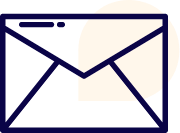
Activate NGSIGN API access to your sandbox account.
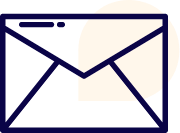
Nous vous contacterons dans les meilleurs délai pour répondre à votre message.