NGSign est en constante évolution. Nous ajoutons quotidiennement des fonctionnalités pour nos clients Cloud, Cloud Hybride et Serveur.
Cette version introduit de nouvelles fonctionnalités significatives et des améliorations visant à améliorer la gestion des organisations et l’expérience utilisateur.
L’une des principales nouveautés de cette version est la possibilité pour les organisations de partager des transactions, ce qui améliore considérablement l’aspect collaboratif de la plateforme. Les utilisateurs autorisés peuvent désormais permettre aux signataires de partager une transaction par email directement depuis la Page De Signature. Le destinataire se verra accorder un accès pour consulter les documents à signer.
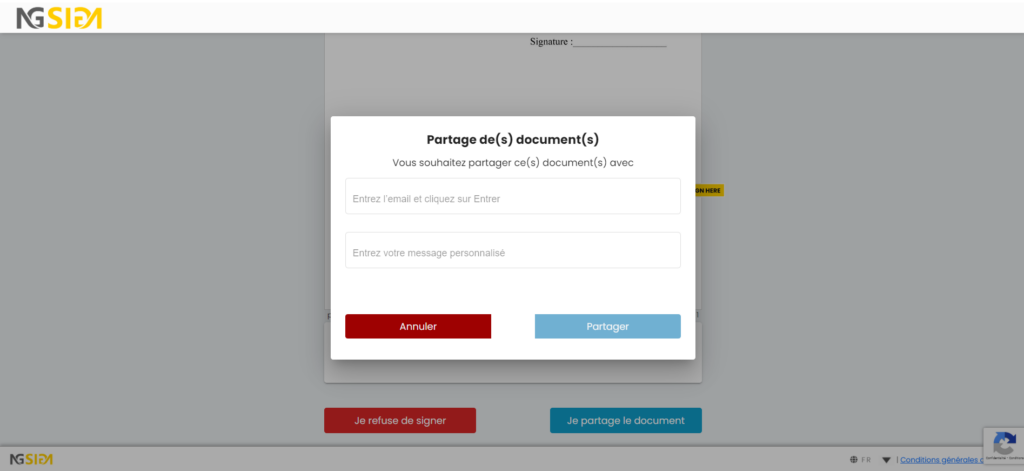
L’introduction du rôle utilisateur « Manager Technique »
Nous avons également introduit un nouveau rôle, « Administrateur Technique », qui améliore le contrôle administratif au sein de NGSign. Un utilisateur avec le rôle « Administrateur Technique » peut gérer les utilisateurs de l’organisation sans accéder à la liste des transactions et des documents.
Configuration des paramètres golables d’authentification dans les organisations
Toujours pour les comptes Organisation, il est désormais possible de configurer de façon globale le canal de réception des codes d’authentification pour les signataires faisant partie de l’organisation.

Amélioration de l’intégration native du Cachet Electronique Visible
L’intégration native de QRSecure (Cachet Électronique Visible) dans NGSIGN a été amélioré en proposant maintenant une option depuis l’application Web pour activer l’ajout d’un CEV pour une transaction de signature électronique, ajoutant une couche supplémentaire de sécurité des documents.
Support de la signature multiple avec les certificats DigiGO
Nous avons également amélioré la prise en charge des signatures multiples lors de l’utilisation de certificats DigiGo, permettant des processus de signature plus complexes.
Une option de plus pour les développeurs
En outre, une nouvelle fonctionnalité dans les « Outils Développeur » permet aux intégrateurs d’obtenir la position du tampon sur NGSign Web, aidant à une gestion précise des documents.
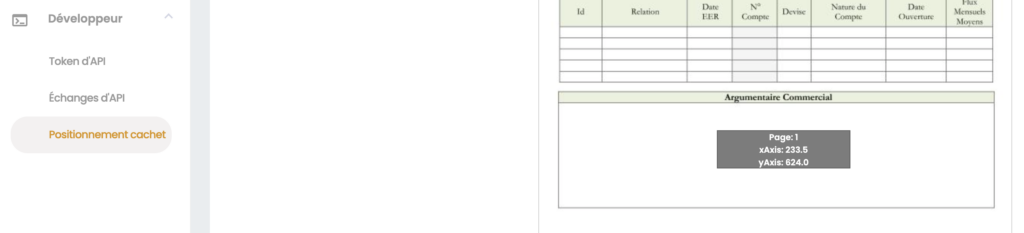
Features / Improvements
[NGWS-608] For organisations: Allow filtering transactions using partial email addresses
[NGWS-911] Native integration of QRSecure (2D-Doc) in NGSIGN Web
[NGWS-915] Allow organisation managers to define a default OTP channel
[NGWS-926] Add the role « Technical administrator » to NGSign
[NGWS-928] Send an email notification to existing users when they are invited to an organisation
[NGWS-929] Handle the API whitelist filtering by domain names
[NGWS-941] Deactivate the option to buy tokens after joining an organisation as a simple user
[NGWS-951] Handle « multiple signatures » when using DigiGo
[NGWS-952] Add a feature to « Developer tools » to get the stamp position on NGSign web
[NGWS-956] Add the feature « share a transactions » for organisations
[NGWS-967] Add a section to specify the organisation options
[NGWS-970] Add default observators per organisation per API
[NGWS-972] On the PDS, inform the signer that they must scroll through the document to get it signed
[NGWS-978] Allow to deactivate the use of the sender on emails
[NGWS-979] Make the display of the share option configurable from the web
[NGWS-987] Add a section for « advanced configuration »
Bugs fix
[NGWS-930] The status of an account created with an email attached to a DigiGo certificate should be verified immediately, without waiting for the cron job to run
[NGWS-933] Check that the file name length does not exceed 254 characters
[NGWS-939] Set the registration date for users created from the ADM
[NGWS-942] Remove the X,Y from the web page on the sandbox
[NGWS-945] If the signer email’s domain name is not authorized on NGSign, the signer should not be allowed
[NGWS-946] Check the domain name before adding a manager to an organisations
[NGWS-949] The tag « You sign here » is not displayed with multiple stamps when the user is not the creator
[NGWS-954] NGSign A DB error using API when observers are configured
[NGWS-957] Fix the captcha identifier on the ADM module
[NGWS-962] The OTP code is not received when the number starts with +216
[NGWS-964] Dates are displayed on 12H format without mentioning AM/PM
[NGWS-965] An error occurs when filtering transactions if a user was removed from the organisation
[NGWS-975] The user is redirected to the list of transactions when listing non active users
[NGWS-980] Don’t use the SMS as a default OTP channel for organisations
[NGWS-983] The login and signup pages are not properly displayed on mobiles
[NGWS-984] Improvements UI NGSign Web
[NGWS-985] Disable the navigator translate feature to avoid wrong translations
[NGWS-986] Give the permission to the technical manager to view invoices section
[NGWS-988] NGADM ativate share document desactivate invoice option and vice versa
[NGWS-997] The identifiers for client profiles are not properly set
Après plusieurs semaines dans la Sandbox pour nos partenaires, la nouvelle version NGSign 2.28 est en production depuis le Vendredi 15 mars 2024. Nous sommes ravis de vous présenter un ensemble complet d’améliorations visant à offrir une expérience utilisateur plus raffinée et efficace.
Cette mise à jour introduit une interface utilisateur rafraîchie pour NGSign Web, offrant une expérience visuelle moderne et intuitive pour améliorer la convivialité globale.
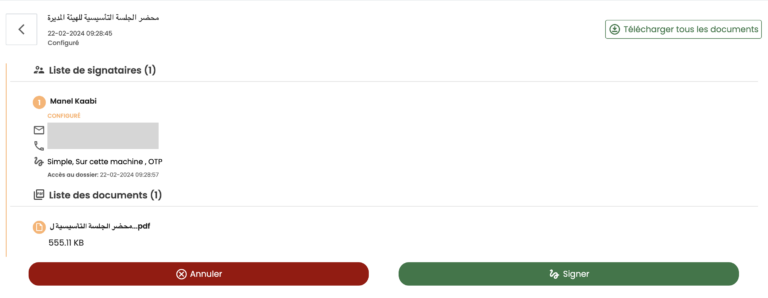
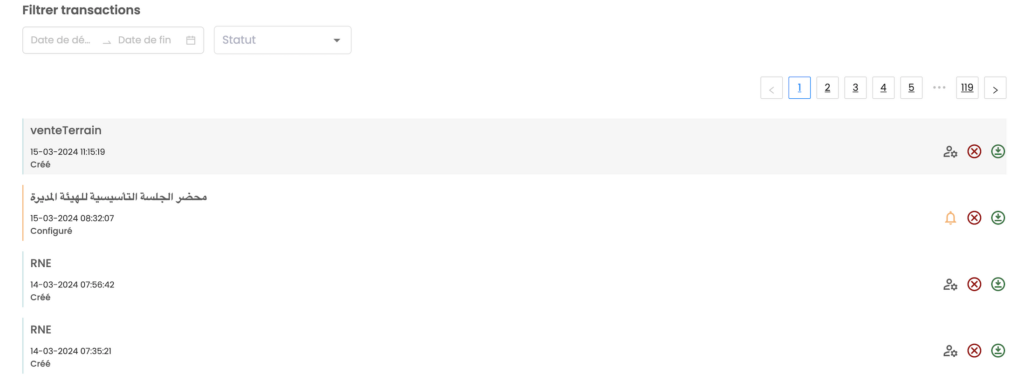
Parmi les fonctionnalités remarquables, nous avons amélioré la gestion des courriels d’invitation aux signataires. Ces courriels comportent désormais un sujet incluant le nom du créateur de la transaction, renforçant ainsi le contexte et la clarté pour les destinataires.
Dans cette nouvelle version aussi, la navigation au sein des données d’organisation devient plus intuitive grâce à la refonte des filtres dans la section organisation ainsi qu’une interface statistiques fraîche et modernisée, offrant aux utilisateurs une plateforme plus attrayante et conviviale pour analyser les principales métriques.
De plus, nous avons introduit une nouvelle fonctionnalité permettant l’exportation facile des transactions directement depuis le tableau de bord de votre organisation. Cette amélioration simplifie la gestion des données, permettant aux utilisateurs d’exporter les transactions de manière transparente pour une analyse ultérieure ou à des fins d’archivage.
L’ensemble de ces mises à jour contribue collectivement à une expérience utilisateur plus cohérente et efficace, s’alignant sur notre engagement à fournir une version robuste et conviviale de NGSign.
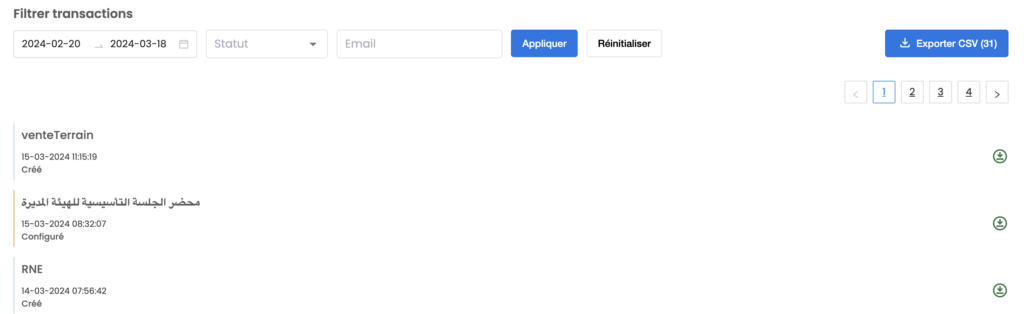
Features / Improvements
[NGWS-865] Allow multiple signatures with DigiGo
[NGWS-866] Improve the I18N of the feature « certify my account »
[NGWS-868] Use the new loader in the PDS
[NGWS-869] Display the users as well as the administrators of an organisation in the admin module
[NGWS-872] When the user accepts an invitation using the notification, redirect them to the landing page
[NGWS-876] Improve the error message when the PDF page is invalid
[NGWS-877] The subject of email sent to invite a signer must include the name of the transaction creator
[NGWS-879] Add a signer reason for signatures with DigiGo
[NGWS-890] Improve the filters in the organisation section
[NGWS-892] Update the UI of the module « statistics »
[NGWS-895] Set a dafault siganture type in the web module
[NGWS-896] API : Add a transaction name
[NGWS-898] Export transactions from an organisation dashboard
[NGWS-903] Add a hover to the first name, last name and email address for certified accounts when the user tries to update their personal information
[NGWS-905] Implement the new UI to display the transactions
[NGWS-917] Update the filters on the admin module
[NGWS-901] Create the exported CSV document in the prefeered language of the user
[NGWS-925] Update the UI of NGSign web
Bugs fix
[NGWS-860] Fix an issue for multiple signature feature.
[NGWS-862] Fix an issue when notifying the organisation manager after payment
[NGWS-864] Invalid error message displayed when requesting a DigiGo certificate
[NGWS-867] The filter « today » is not working properly
[NGWS-871] The UI of transaction configuration is not responsive
[NGWS-883] When the next signer is not present, an error is displayed
[NGWS-885] NPE when checking the payment status
[NGWS-887] Filter the logged information
[NGWS-899] NPE when an organisation is deleted
[NGWS-900] Check the notification sent to the temporary created account once a DigiGo certificate is generated
[NGWS-902] Display an error message when the user click on the link « Rejoindre une organisation » if the organisation no longer exists
[NGWS-904] Fix the landing page « join organisation » in the mobile version
[NGWS-906] Fix the « configure » button in case of multiple signers
[NGWS-907] Center the image of the landing page « Join organisation » in mobile version
[NGWS-908] When the user clicks on « Join » after the deletion of the organisation, they are redirected to a landing page
[NGWS-909] NPE in the transaction server when the observers are not configured properly
[NGWS-910] Certified accounts with expired / revoked certificates are not properly handled
[NGWS-913] Check the redirection if an unauthenticated user clicks on « Join an organisation »
[NGWS-914] An error occurs when the user clicks on « Signup » if they are already invited
[NGWS-916] Check the encoding of email subjects
[NGWS-920] If the entered address of the signer is in uppercase, the contact won’t be displayed even if it exists in the contact list.
[NGWS-922] Remove the manager status from an account of a manager in organisation A who accepts the invitation to join organisation B.
[NGWS-923] Reactivate an active link \(My transactions\)
[NGWS-934] Verify the length of accepted email addresses for the email search filter in the organisation section
[NGWS-943] Fix an issue that occurs in tokens cron that resets the number of tokens
[NGWS-944] The list of users per organisation is not properly displayed on the admin module
[NGWS-949] The tag « You sign here » is not displayed with multiple stamps when the user is not the signer
NGSign 2.26 a été releasé le 21 avril 2023 sur la Sandbox pour les partenaires intégrateurs et désormais complètement disponible depuis le 01 septembre 2023 sur la plateforme de production principale.
En plus de plusieurs corrections et améliorations, cette nouvelle version apporte son lot de nouvelles fonctionnalités.
Demande d’un certificat DigiGO depuis votre compte NGSign
Il est maintenant possible de faire une demande de certificat directement depuis son compte NGSign. Il suffit de transmettre quelques informations supplémentaires depuis cette interface pour être contacté par un opérateur d’enregistrement.
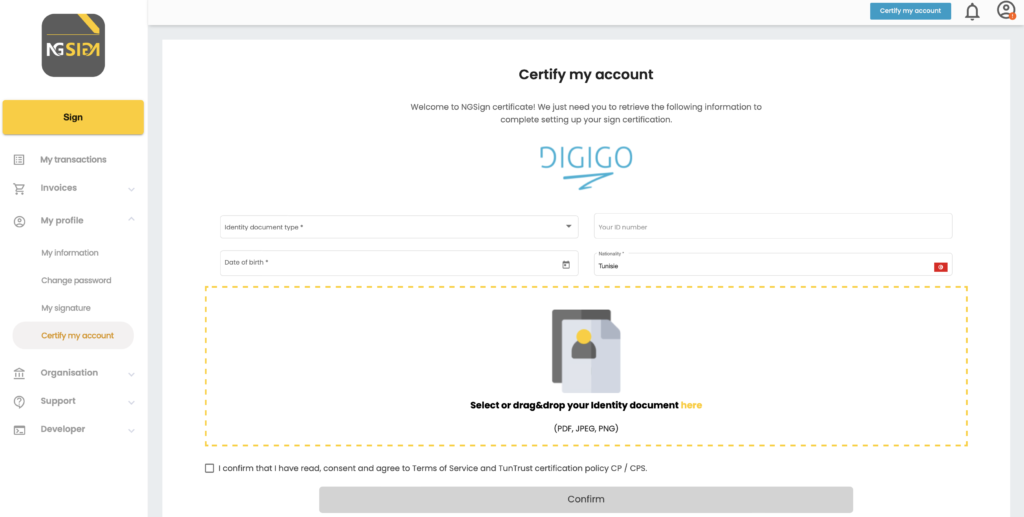
Création d’un dossier de signature électronique avec plusieurs documents
Fonctionnalité existante déjà depuis longtemps depuis l’API NGSign, elle a été demandée par les utilisateurs de l’application Web. Il est maintenant possible de charger et configurer plusieurs documents dans le même dossier de signature.
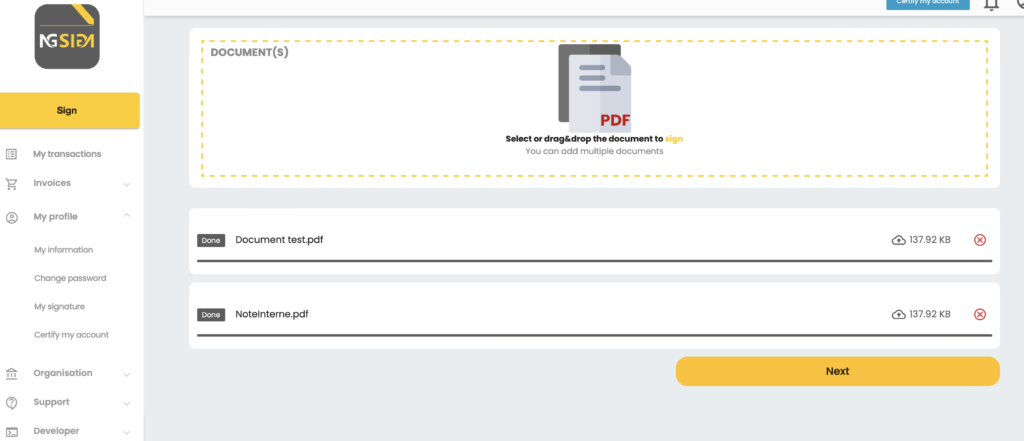
Statistiques pour les comptes Organisation
Un nouvel onglet s’ajoute pour les comptes Organisation : Statistiques. Les administrateurs de l’organisation trouveront dans cet onglet une vue d’ensemble sur l’activité de signature électronique des membres de l’organisation.
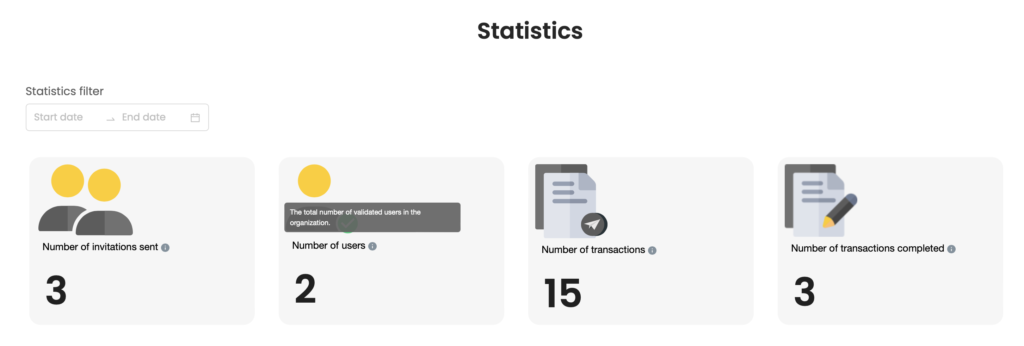
Affichage de l’emplacement du cachet sur la Page De Signature
Lors de la signature électronique d’un document sur notre Page de Signature web, une étiquette indiquera au signataire l’emplacement visuel dans lequel son cachet sera ajouté.
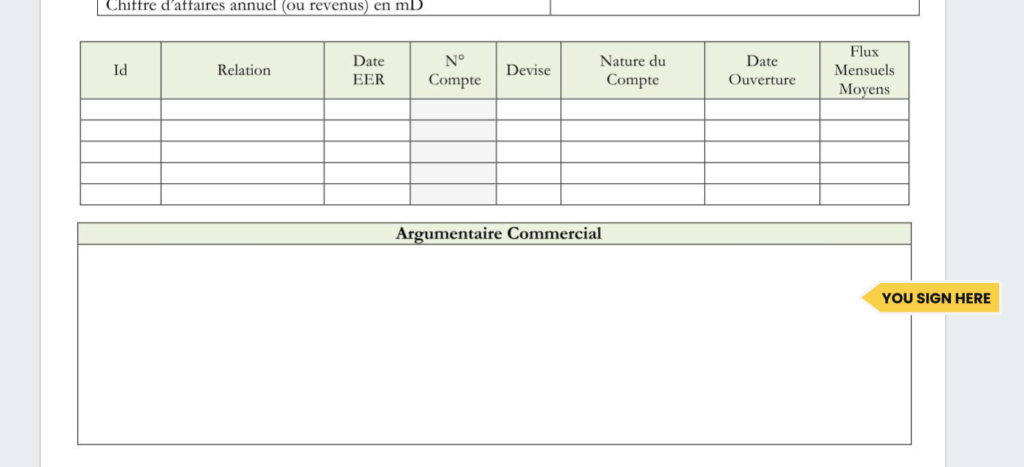
Insertion de plusieurs cachets pour un même signataire
Il est maintenant possible de permettre au premier signataire d’insérer plusieurs cachets sur plusieurs pages pour une seule signature électronique. Quand cette option est activée, il est possible de placer autant de cachets que souhaité pour le premier signataire.
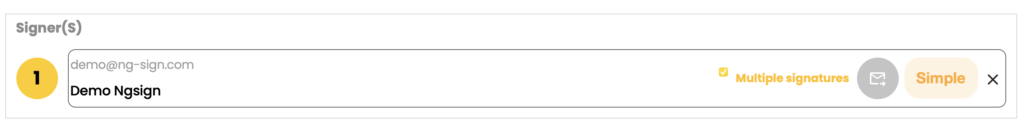
· NGWS-743 Improve the UI of stamps placement (web app)
· NGWS-744 Allow multi documents signature from the web app
· NGWS-753 Show the signer where their signature goes in the Signature Page
· NGWS-772 Allow a manager to delete an organisation
· NGWS-778 Display a notification when the creator does not have enough tokens for signature
· NGWS-779 Improve the popup window design
· NGWS-780 Improve the « Observer » feature
· NGWS-781 Allows a user to accept the invitation to an organisation through the web page
· NGWS-782 Display the number of tokens and the organisation name on mobile version
· NGWS-783 Detach the transaction from the organisation when the organisation is deleted
· NGWS-784 Allow to set multiple stamps for the first signer
· NGWS-790 When a manager of an organisation buys tokens, the tokens must be added to the organisation
· NGWS-801 Implement the feature « Certify my account »
· NGWS-809 Display the statistics for organisation operators
· NGWS-813 Improve the mobile version of popups
· NGWS-815 Update the loader on NGSign
· NGWS-819 Use google captcha V3 in the ADM
· NGWS-821 Allow to extract the signer first and last names from DigiGo certificate
· NGWS-829 Add a white list of authorized characters for first and last names
· NGWS-830 Certified accounts can no longer be modified
· NGWS-831 Display the confirmed users according to the acceptation date
· NGWS-833 Forbid the modification of the personal information when an account has a valid DigiGo certificate
· NGWS-836 Add the information about the request source
· NGWS-838 Automatically update the first and last names of certified users
· NGWS-844 Add an option to receive a link to download the PDF documents
· NGWS-846 Display the tag « you sign here » by document
· NGWS-849 Convert the first-last names recceived from DigiGo using Camel Case
· NGWS-851 Handle timeout on NGSign – PDS when signing with DigiGo
Bugs fix
· NGWS-774 The email sent to the client after creating an admin from the ADM contains an invalid link
· NGWS-775 A 404 error may be displayed when redirecting from the PDS to DigiGo
· NGWS-777 The number of tokens is not displayed when it’s 0
· NGWS-786 Failed to access the page of buy tokens directly
· NGWS-788 The user may be displayed in the sections « confirmed users » and « invited users » of an organisation
· NGWS-789 Replace signatory by signer in EN version
· NGWS-791 The audit file is not correctly generated when the transaction contains many documents.
· NGWS-794 The popup alert must depend on number of signers \number of documents
· NGWS-795 UI regression on the transaction configuration page
· NGWS-796 The generation of audit file fails if one document name is arabic
· NGWS-797 Fix many I18N errors
· NGWS-799 Improve the UI of the filter on « My transaction » on mobile
· NGWS-800 Don’t display any PDF when the creator does not have enough tokens
· NGWS-802 Improve the error message when the mail server is down
· NGWS-803 An error popup is displayed when we authenticate after password reinitialisaiton
· NGWS-804 The OTP field is set to password instead of plain text
· NGWS-805 The text on top of the documents always indicates that one document is being signed
· NGWS-806 Invalid error message when the password contains a space character
· NGWS-807 The custom message may not be sent
· NGWS-810 It’s not possible to sign documents using safari 16 \(iOS 16\)
· NGWS-812 Runtime error when the signer first or last name is empty
· NGWS-814 The phone input blocks the update of the profile
· NGWS-820 Failed to save document when its name contains « / »
· NGWS-826 Fix an issue that may cause failures when configuring a transaction
· NGWS-827 The API token can no longer be used for API authentication
· NGWS-832 Failed to subscribe if an existing user is invited to an organisation
· NGWS-837 Handle multi-signature in mobile version
· NGWS-839 Delete the scroll from the landing pages
· NGWS-841 An error popup is displayed on the organisation statistics page
· NGWS-842 Fix the UI of the developer mode on mobile
· NGWS-850 Fix the UI of the web page « stamp placement »
· NGWS-852 The login page is displayed before redirecting to the transactions page
· NGWS-855 Fix the display of the buttons on developer section
· NGWS-859 Fix the UI of the configuration page
NGSign 2.25 a été releasé le 20 novembre 2022 et a été mis en production fin janvier après le passage dans notre environnement NGSign Sandbox dédié à nos intégrateurs. En plus de corriger plusieurs bugs, cette nouvelle version apporte deux nouvelles fonctionnalités pour les intégrateurs :
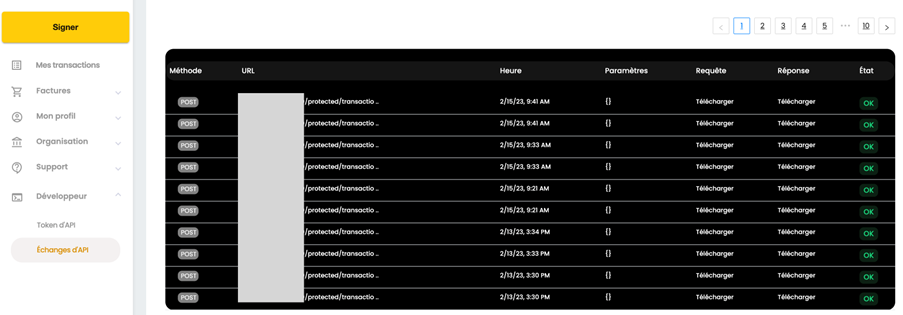
Cette nouvelle version améliore aussi l’interface utilisateur. La plateforme web a été revue pour offrir une meilleure expérience utilisateur et une interface homogène utilisant de meilleures icônes et corrigeant plusieurs erreurs textuelles.
La gestion des utilisateurs et organisations a été également amélioré. Par exemple, NGSign permet maintenant de faire la différence entre les utilisateurs confirmés d’une organisation par rapport à ceux qui sont invités mais pas encore confirmés.
Bugs fix
Pour commencer, la fonctionnalité « Audit » a été ajoutée à NGSign. L’audit d’une transaction consiste à permettre à un utilisateur authentifié de générer une attestation pour chaque signataire. Cette attestation (ou « fichier de preuve ») contient des informations du signataire (nom, prénom, …) en plus des informations sur le document (nom du document, son hashé, …) et des informations sur l’acte de signature (type de signature, date de signature, …). Ce document est automatiquement signé par NGSign pour garantir son intégrité.
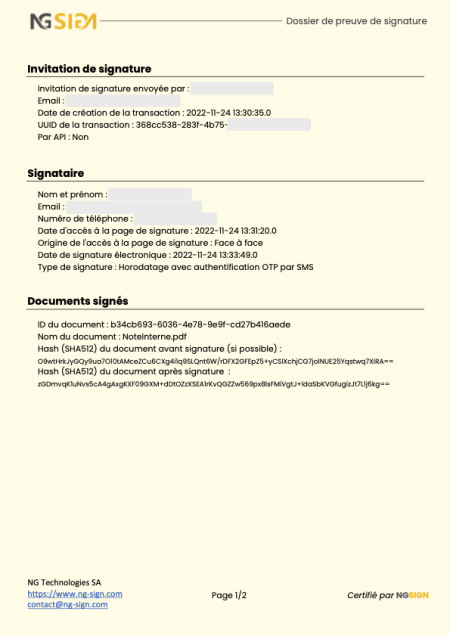
En plus, plusieurs améliorations ont été rajoutées aux compte d’organisations. A titre d’exemple, NGSign permet maintenant de faire la différence entre les utilisateurs confirmés d’une organisation par rapport à ceux qui sont invités mais pas encore confirmés. Et pour finir, tout comme avec NGSign 2.23, nous continuons les améliorations sur l’expérience utilisateur en mettant à jour certaines fonctionnalités existantes dans NGSign. Nous avons notamment mis à jour le filtre des transactions dans le dashboard principal. Avec ses valeurs prédéfinis, le nouveau filtre est plus intuitif et est par conséquent plus facile d’utilisation. Il permet une meilleure expérience aux utilisateurs de la plateforme.
Bugs fix
Plusieurs améliorations ont été également apportées à la Page de Signature; en particulier l’affichage sur les petits écrans et la qualité du rendering.
Bugs fix
La nouvelle fonctionnalité dans cette version est la possibilité d’ajouter un message personnalisé dans la configuration d’une nouvelle invitation de signature. Ce message sera ajouté dans les émails d’invitation. Cette fonctionnalité possible par API depuis la version 2.1, est désormais accessible depuis l’application web.
Bugs fix
NGWS-585 If a user is a member of an organization, show the tokens count of the organization instead its own tokens count
NGWS-576 Minor UI corrections in the PDS (Page De Signature)
NGWS-507 Improve SSO configuration
NGWS-577 Fixed the use of the pre-configured handwritten signature in the PDS (Page de Signature)
NGWS-470 Support signup/signin with SSO authentication protocols.
NGWS-559 Support National Benin PKI (Timestamping and signing with USB tokens)
NGWS-517 Improve phone numbers verification
NGWS-506 Add a loader for captcha (on slow internet connection)
NGWS-504 Allow to « delete » a dropped cachet when configuring a new transaction from the web
NGWS-503 Display the number of tokens per organization
NGWS-501 Ask for user validation when being added to a new organization
NGWS-497 Filter users by email in the users list (for the organization module)
NGWS-495 Signature page: improve the display of multi documents
Bugs fix
NGWS-552 An error occurs when using a TSA that requires the content type « application/timestamp-query »
NGWS-512 NGSign contacts are not handled properly
NGWS-465 Invoice module: « cancel » button may not work.
NGWS-464 Check the error message displayed when signing an invoice with a not authorized account
NGSign 2.20 corrige plusieurs bugs et propose plusieurs nouvelles fonctionnalités comme la possibilité de mettre un message d’invitation personnalisé dans les émails d’invitation de signature.
Bugs fix
Bugs fix
Features / Improvements
Bugs fix
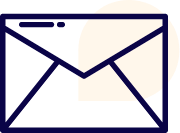
Nous vous contacterons dans les meilleurs délai pour répondre à votre message.